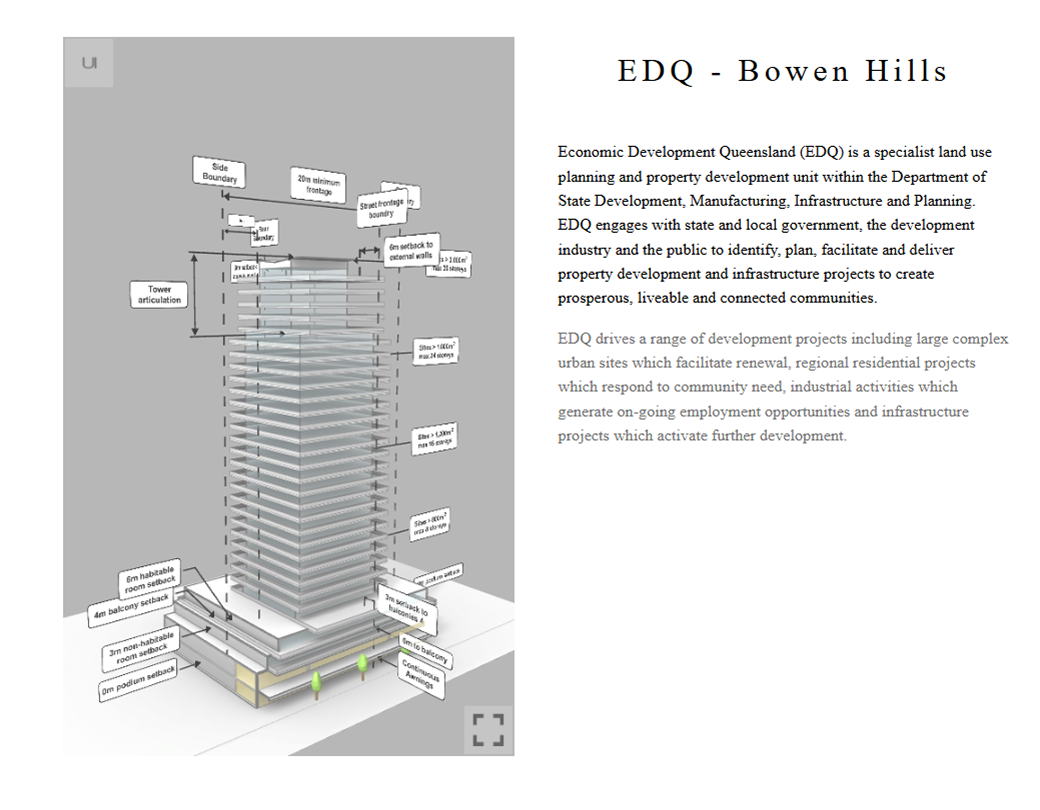Revolutionizing NEXTDC’s Online Presence with a WebGL Prototype In an exciting endeavor, I developed a cutting-edge WebGL prototype for NEXTDC, leveraging modern technologies to create a dynamic and immersive experience for their…
Integrating 3D GIS into Power BI for Transport for NSW While working at Aurecon, the Asset Management Team was approached by Transport for NSW to create a better way to integrate GIS…
As part of the NSW Government’s Wharf Upgrade Program, I developed an interactive WebGL 3D representation of the wharf to gather public feedback at scale. This project leveraged cutting-edge real-time rendering technologies…